How to generate a QR code that expires after a certain number of scans?
You can do this without writing any code by using the Redirect By Click Count tool.
First, open Tools > Redirect By Click Count and create two or more tiers.
For our example, we want to expire the QR code after 20 clicks, and so we create two tiers as shown in this screenshot:
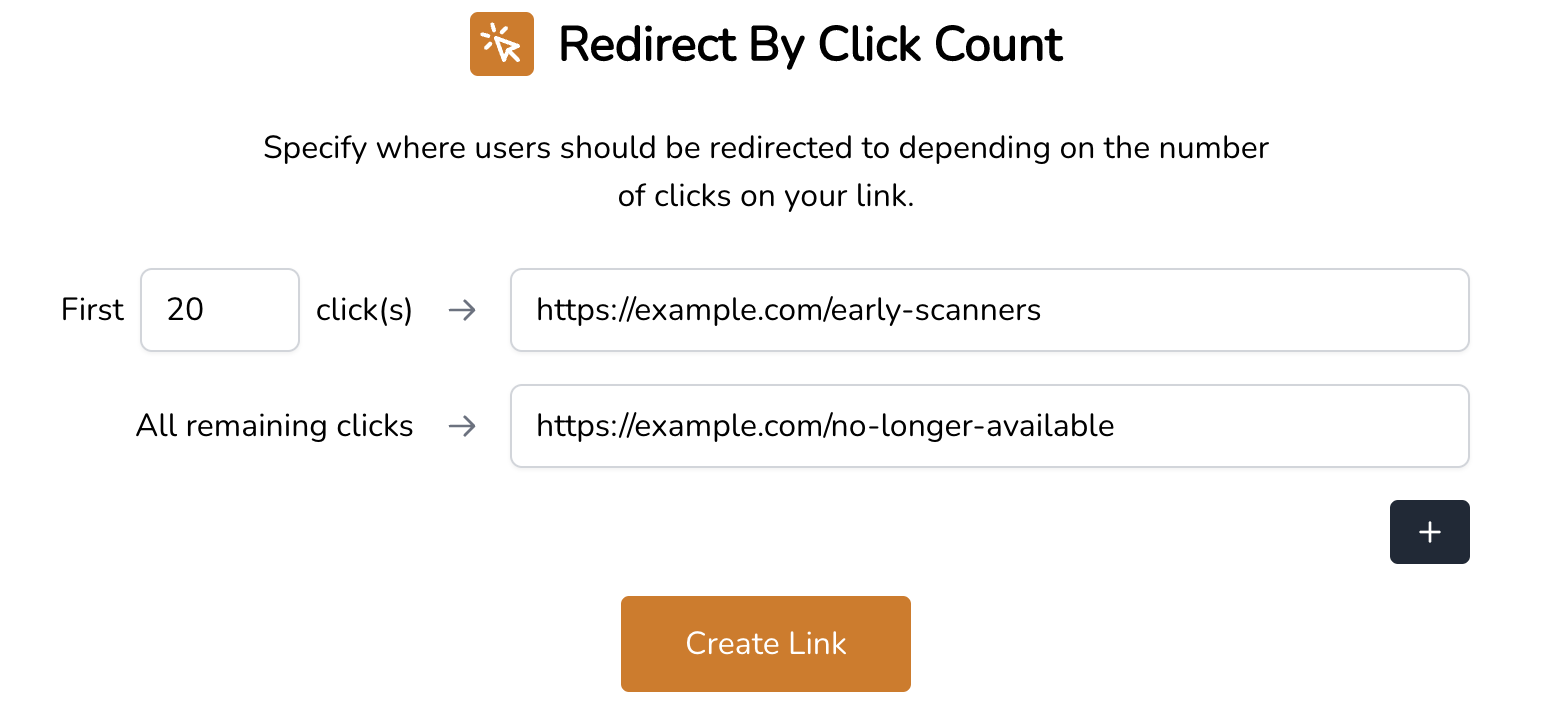
This way, our first 20 scans will be redirected to https://example.com/early-scanners and others will be redirected to https://example.com/no-longer-available.
Then, click on the “Create Link” button to create a short link.
Finally, click on the “Generate QR Code” button.
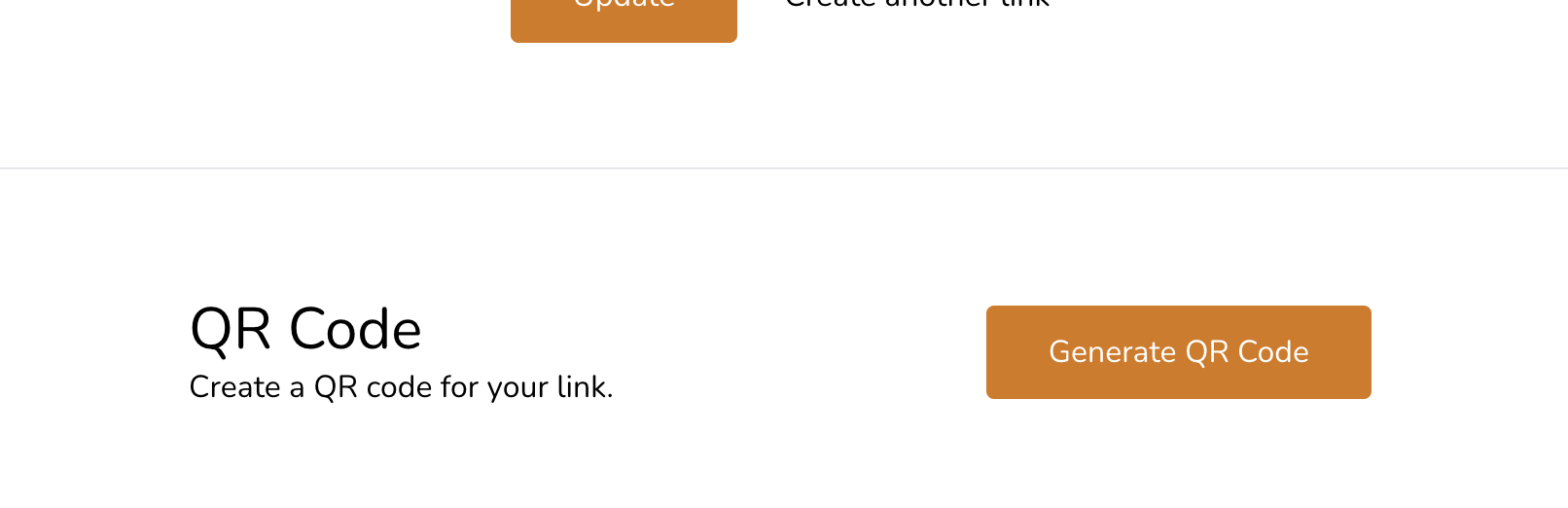
This will immediately create a QR code that you can download in different formats that you can use both digitally and in print.
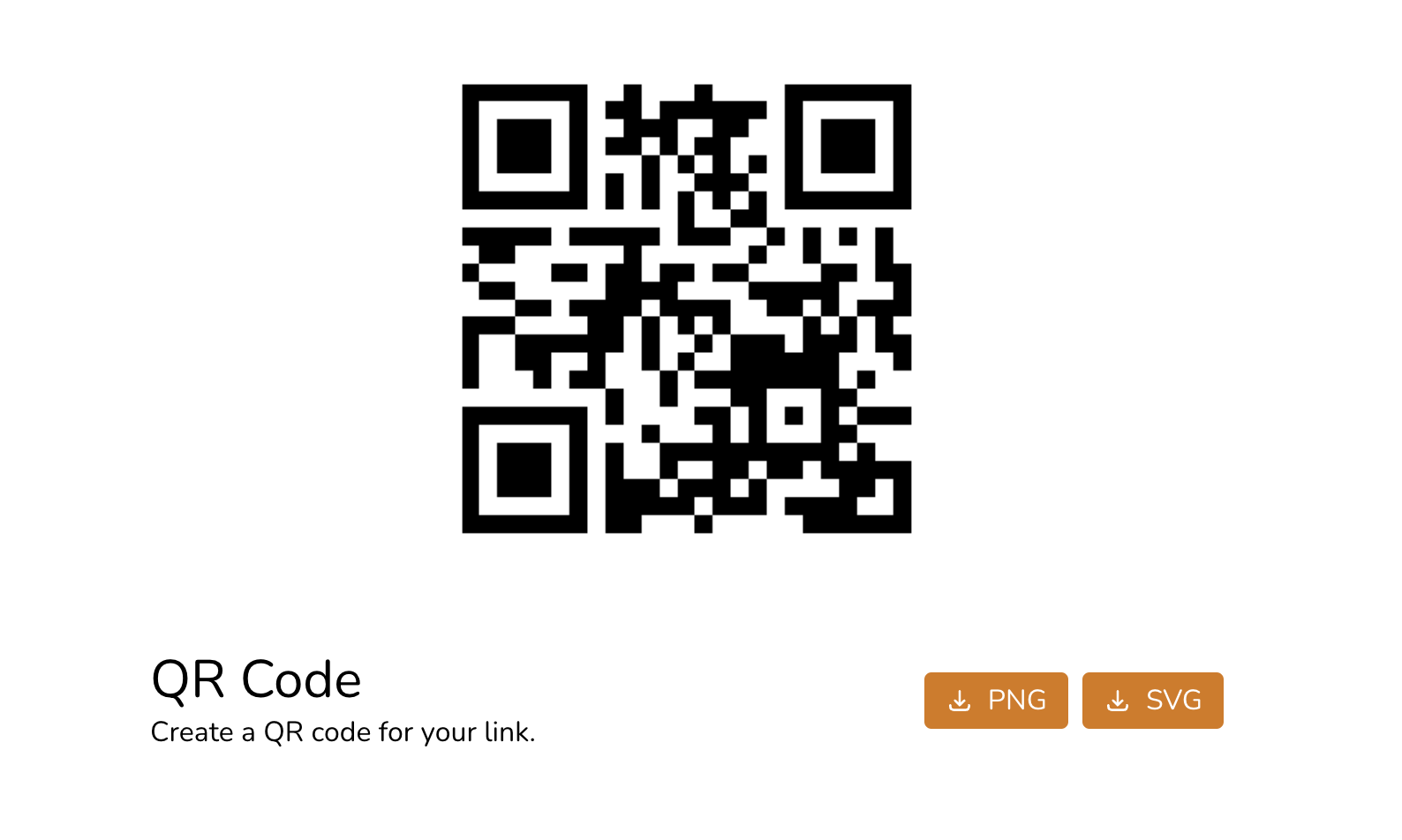
Was this helpful? Nimble Links comes with many other tools for creating funtional short links and QR codes. You can see the list of all of our tools available here.
